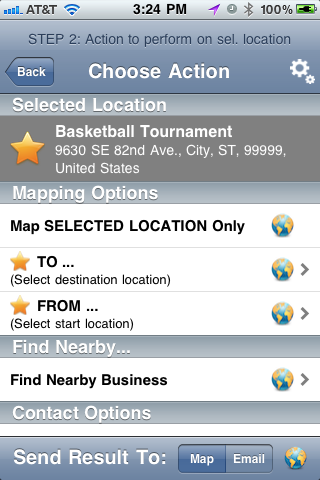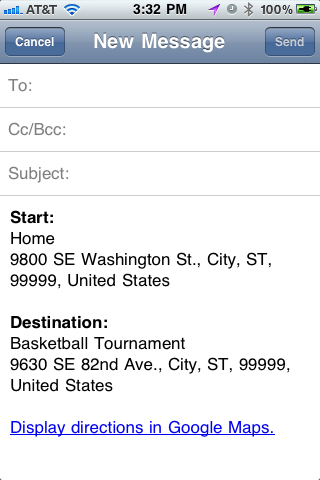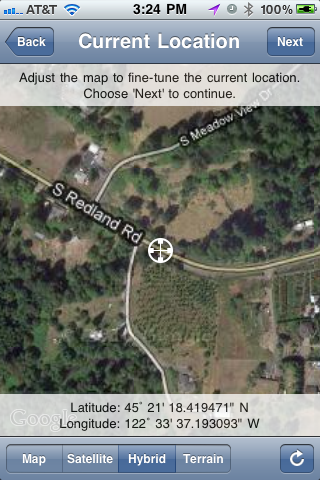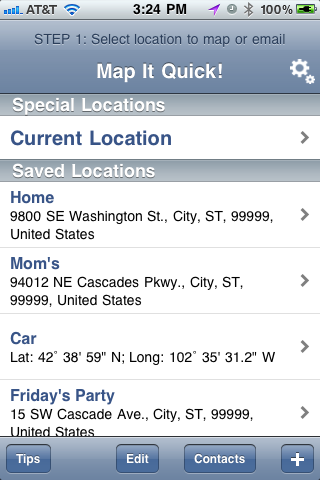
Quickly save an address or your current GPS coordinates right now and then plot it on a map or get directions to it at any time in the future. Alternatively, you can send locations and directions to anyone else via email. Generating directions using Map It Quick! only takes a few touches of the screen:
-First, select the location/address you want to work with (either from the saved locations in the app, calculated from your current location, or from the iPhone Address Book),
-Second, select the action you wish to perform, either map/email the previously selected location or choose another location to generate directions to/from,
-Finally, if necessary, choose the second location to use as the start or destination point.
Thats it! A map or email with directions can be generated with as few as 3 touches of the screen.
But wait! Theres more! Here are more actions you can perform with any address or GPS location:
-search for any type of business around the location and map/email directions,
-for GPS coordinates, find the approximate address,
-for addresses, add to a new or existing iPhone Address Book contact
Map It Quick! can be used to quickly save addresses which dont require a new address book entry. For example, a friend gives you the address of a party taking place this Friday. Save the address right away in this app and when the time comes, quickly bring up the address and get directions to it. Also, this app can save your current location so you can use it to find your way back to where you parked your car or any other similar situation.
This app supports address formats for all of the countries currently supported by the iPhone Address Book.
This free app is ad supported but you can permanently remove the ads by purchasing the in-app upgrade. Just click the "Remove Ads" button in the Upgrade section of the App Settings window. This app uses iAd when available. It uses AdMob when iAd is not available.
Send questions and feedback to: [email protected].